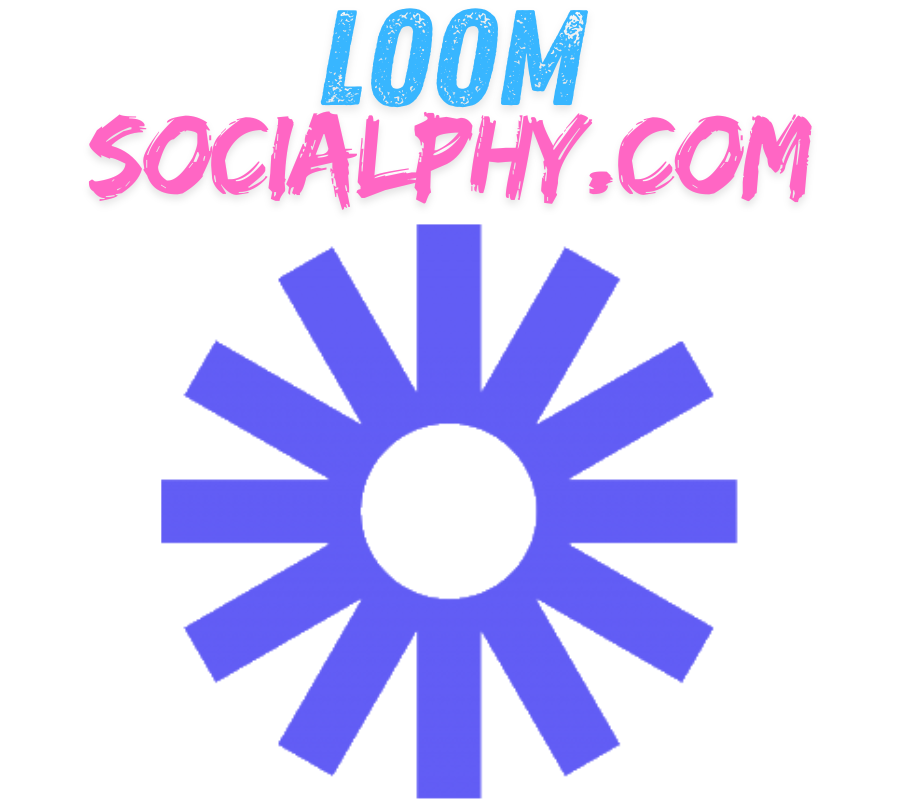Are you a big fan of user-friendly screen recording software but frustrated with the lack of a way to store your favorite videos to watch offline? Look no further! We have the perfect solution for you! Loom Video Downloader is here to transform the way you work with videos. Whether you want to review important lessons, share useful information with your colleagues, or save essential presentations, our downloader tool will assist you every step of the way.
Features of Loom Video Downloader
Fast and Easy Downloads: Our downloader tool makes it easy to save Loom videos on your device. With just a few clicks, you can save any Loom video and play it offline whenever you want.
High Quality: Enjoy your favorite Loom videos with impressive clarity. Our downloader supports various resolutions, ensuring the best possible viewing experience.
Speed and Reliability: Forget about delays and buffering. Our downloader uses advanced technology to speed up downloads, allowing you to get your videos instantly.
Cross-Platform Compatibility: Whether you’re using a laptop, desktop, or tablet, our downloader works seamlessly across all operating systems and devices.
Security and Privacy: Rest assured that your security and privacy are our top priorities. Our downloader is completely free of ads, malware, and other unwanted distractions, providing a safe and secure downloading experience.
How to Download Loom Videos
- Copy the Video URL: Visit Loom and find the video you want to download. Copy the video’s page URL from your browser’s address bar.
- Paste the URL into Our Downloader: Go to the Loom Video Downloader application on our site. Paste the copied URL into the appropriate field.
- Start the Download: Click the “Download” button to begin the downloading process.
Benefits:
Increased Productivity: Save time by using Loom video content offline, allowing you to access important information anytime and anywhere.
Improved Collaboration: Share downloaded Loom videos with your colleagues and team members who may not have internet access or prefer to watch offline.
Seamless Integration: The downloader tool integrates smoothly into your workflow, enhancing your overall productivity and efficiency.
Remote Work and Decentralized Teams: Transforming Business Operations
The rise of remote work and decentralized teams has fundamentally changed how businesses operate. With this shift, the need for effective communication tools that facilitate seamless collaboration among team members has never been greater.
Introducing Loom: A Popular Screen Recording Tool
In this context, Loom has emerged as a popular tool for screen recording, especially from Chrome, due to its ease of use and versatile recording options. This article will explore what Loom is, its purpose, functionality, features, and how to make the most of it. Ready to dive in?
What is Loom?
Loom is a platform designed for screen recording and video sharing with anyone. Its intuitive and user-friendly interface has been key to its success. The primary goal of Loom is to enable work teams to share knowledge by recording their screens, offering an alternative to video calls and emails for asynchronous communication.
Users can record their screens to demonstrate processes or ask questions visually. These recordings can then be shared with colleagues directly from the platform, allowing them to view and respond at their convenience.
How to Use Loom
Now that you know what Loom is, let’s look at its main use: screen recording. To get started, create an account on the Loom website and install the Chrome extension or desktop app. Once installed, simply click the REC button to start recording your screen.
You can also record your voice to guide the video or include webcam footage. All recordings are stored in your personal library, where you can edit and share them with your team or project members.
Loom also offers additional features like “canvas” for recording videos without sharing your screen, customizable backgrounds, and pre-set templates.
Key Features of Loom
Loom has continually expanded its features over time. Here are the main ones:
Cross-Platform Availability
Loom is accessible on various operating systems, including Windows, Mac, Chromebook, and mobile devices. Its Chrome extension and apps make it highly accessible and easy to implement.
High Customization and Quality
Loom stands out for its customizable options and ability to meet different user needs. It offers high-quality video and audio recordings.
Video Hosting
Recorded videos are stored in the cloud on Loom’s platform, eliminating the need for uploading or downloading files. This saves disk space and simplifies sharing. Users can also organize their library with folders.
Subscription Plans
While Loom is free, it also offers paid plans that enhance its capabilities. The plans vary in video length, storage limits, and the number of video creators allowed.
- Starter Plan (Free): Allows up to 50 lite video creators, each can record 25 videos of 5 minutes each, with basic recording and editing features, unlimited audio transcriptions, permission management, and analytics.
- Business & Enterprise Plans: No limits on video length, number of videos, or creators. Additional features include custom branding, advanced insights, password protection, and integrations. The Business plan costs $8 per month, while the Enterprise plan is custom-priced.
- Loom for Education: A free version for educational use, available to accredited teachers and students, includes premium features.
Advantages of Using Loom
Loom offers several benefits compared to other similar tools:
- Ease of Use: Its simplicity is a major advantage, allowing users to record their screens without complex installations.
- Free to Use: The platform’s free availability has boosted its popularity, with affordable subscription plans for additional needs.
- Effortless Sharing: No need to upload files; simply share a link for online viewing.
- Flexibility: Record the entire screen, a window, or a tab, and add effects like blurring elements and customized backgrounds.
- Asynchronous Communication: Facilitates asynchronous communication, enhancing productivity and efficiency.
- Insights: Provides analytics to track who views your videos and when, helping refine usage strategies.
Getting Started with Loom
If you’re excited to start using Loom, follow these steps:
- Sign Up: Register on the Loom website using your Google, Slack, or Apple account.
- Onboarding: Configure your profile and explore key features through the onboarding process.
- Install Extension/App: Install the Chrome extension or desktop application.
- Start Recording: Click the new purple icon in Chrome to begin recording. Select options and press REC.
- Stop Recording: Press the stop button when finished. You can also pause, resume, blur, restart, or discard recordings.
- Share Recordings: Store recordings in your personal library and share them via links.
- View Insights: Check views and other statistics for each video, and manage notifications.
Tips for Using Loom Effectively
Here are some tips to maximize Loom’s screen recording functionalities:
- Adjust Recording Options: Choose the best settings to convey your message effectively.
- Edit Videos: Use Loom’s editing tools to trim, combine videos, add links, change thumbnails, etc.
- Integrate with Other Apps: Leverage integrations with Gmail, Slack, JIRA, Google Docs, GitLab, Salesforce, and more.
- Use Canvas: Create custom backgrounds for more engaging presentations.
- Organize Videos: Rename and classify recordings in folders to save time.
- Archive Videos: Archive old videos for future reference.
- Manage Notifications: Configure notifications to avoid unnecessary alerts.
Conclusion:
Loom has revolutionized screen recording with its ease of use, simple installation, extensive features, and seamless video sharing. It is an ideal tool for daily use, enhancing communication and productivity in remote and decentralized work environments.
In summary, our Loom Video Downloader offers an efficient and convenient solution to download and access Loom videos on the go. Whether you’re looking to boost your productivity, enhance collaboration, or seamlessly integrate Loom video content into your workflow, our downloader tool is here to help. Enjoy the convenience and flexibility that Loom Video Downloader provides today and take your video workflow to the next level!
Frequently Asked Questions (FAQ)
What happens to additional Loom features when I download a video?
- While video trims are retained in the MP4 format, other Loom features such as CTAs, Filler Word + Silence removal, Chapters, and Closed Captions are not included in the downloaded file.
Are all Loom videos downloadable?
- Videos over 20GB (approximately 3 hours recorded in 4K) cannot be downloaded. For larger downloads, contact our support team for assistance.
Why does my downloaded video look stretched out?
- The web player adjusts videos to a 16:9 aspect ratio (1280 x 800) for proportional display. Downloaded videos retain their original aspect ratio. If your video looks stretched, it may have been recorded in an atypical aspect ratio. We recommend recording in a 16:9 ratio to avoid this issue.
By following these guidelines, you can easily download and manage your Loom videos, ensuring seamless access and sharing across various platforms.
Would you like to download more videos from other famous platforms?
Feel welcomed to utilize our video downloading tool at absolutely no cost and seize the opportunity to download your preferred videos from the following platforms:
- 9GAG, AkıllıTV, Bandcamp,
- Bilibili, Bitchute, Blogger,
- BluTV, Buzzfeed, Capcut,
- Chingari, Dailymotion, Douyin,
- ESPN, Facebook, Febspot,
- Flickr, Ifunny, IMDB, Imgur,
- Instagram, Izlesene, Kwai, Likee,
- LinkedIn, Loom, Mashable,
- Mastodon, Mixcloud, Moj,
- MxTakatak, Ok.ru, Pinterest,
- PuhuTV, Reddit, Rumble,
- ShareChat, Snapchat, Soundcloud,
- Streamable, Substack, TED,
- Telegram, Threads, Tiktok,
- Tumblr, Twitch, Vimeo, VK,
- YouTube, X.